Home
Introduction
This guide is intended to acquaint STL students with valuable resources that the STL Law Library offers. Please refer to the 2023 Library Handbook and the STL Law Library's website for more information.
Locations
- STL Law Library国法图书馆--First Floor of STL Building
- Legal Research Center法律研究中心--Third Floor at University Town Library
Hours
- Our regular opening hours are 9:00 am-11:00 pm, Monday--Sunday.
- On holidays, STL Law Library hours and access policies are subject to change. For updates, please view Library's Calendar for up to date library and reference hours.
- All electronic resources subscribed to by the libraries are accessible 24/7.
Services
- Check and reserve the library holdings. 查阅和预约图书馆藏书
- Conduct legal research session and trainings. 开展法律研究课程和培训
- Provide a tailored collections to support the teaching and scholarship of the STL community. 为 STL 的教学和学术研究提供量身定制的资源
- Answer reference questions and share library search tips and technology. 回答参考咨询问题,分享图书馆检索技巧和技术
- Organize library events on various themes to add color to study life. 举办图书馆各类主题活动,为学习生活增添色彩
Frequently Used Resources
During your time at STL, we hope you take advantage of the myriad resources available to you through three libraries (STL Law Library, Shenzhen Univerisity Town Library, as well as Peking University Library). Some of the most frequently used resources include:
- Legal Databases available to you through STL Law Library, UTL, Peking University Library, including Westlaw, HeinOnline, Lexis.
- Library's catalog, which you can use to search for books, databases, journals, and more.
- Connecting from off-campus for information on how to access online resources off-campus.
- Printing, photocopying, and scanning at the library.
Contact Us!
We can't wait to help you with using library services. We're here to help, so please ask if you have any questions!
- Online Chat on Library's website (9:00am--11:00pm, Monday--Sunday)
- Email: Law-ref@stl.pku.edu.cn
Locating Books, Journals & E-resources
Find Books
Paper books can be searched through the UTL (Shenzhen University Town Library) and the Peking University Library websites. Simply enter the title of the book you are looking for in the library's search bar. Note that paper resources in the Peking University Library at the main campus can only be accessed by contacting STL Law librarians.


Find Journals & Articles
If you know the title of the journal, you can look it up directly by the journal name from library's website. If you find the abbreviation of a journal, you can go online and search for the full name before doing so. For example, the full name of E.J.I.L. is European Journal of International Law 1990-, so you need to type "European Journal of International Law" into the search box to search.


In addition, a law journal index is a compilation of law review and law-related articles organized by author, title, or subject. When you have some good search terms, such as the name of a case or the popular name of a statute, indexes can be a useful tool for finding highly relevant law review articles quickly.
Legaltrac (Coverage: 1980--)
LegalTrac provides indexing for more than 1,200 major law reviews, legal newspapers, specialty publications, Bar Association journals, and international legal journals, including more than 200 titles in full text.
LegalTrac法律期刊数据库提供了主要法律领域的论文、法律期刊、特别法律条文、协会杂志和法律报纸,以及联邦和州的案例分析、法律和规则、司法实践和税务等方面的文章,另外,还包括英联邦、欧盟等国的法律和国际法方面的相关信息,收录年限为1980年至今。
Index to Legal Periodicals (Coverage: 1981--)
Index to Legal Periodicals contains records of articles from more than 900 journals and more than 1,400 monographs; the total number of records exceeds 500,000. The earliest articles date back to 1981.
Index to Legal Periodicals & Books数据库是法律类专业数据库。该库是已有50余年历史的法律期刊索引数据库,并且现已开始收录全文文献:1141种法律期刊、法学评论、年鉴、法律法规,律师协会、大学、政府机构出版物索引/文摘,最早回溯至1978年; 法学评论超过300种,超越任何其它同类数据库;483种全文出版物,多数经同行评审,最早回溯至1981年,包括新增美国律师协会18种全文期刊;每年新增1400份专著索引. 数据库内容每日进行更新.
Index to Foreign Legal Periodicals (IFLP) (Coverage: 1985--)
The Index to Foreign Legal Periodicals (IFLP) is the preeminent multilingual index to articles and book reviews appearing in more than 500 legal journals published worldwide. It provides in-depth coverage of public and private international law, comparative and foreign law, and the law of all jurisdictions including the United States, the U.K., Canada, and Australia. IFLP also analyzes the contents of individually published collections of legal essays, Festschriften, Mélanges, and congress reports each year.
IFLP是一个国际法律期刊和评论集的精选学科目录。由美国法律图书馆协会编辑而成,该资源是一个收录了1985年至今,国际上470多种法律出版物当中的文章和书评一个多语言文献目录,深度覆盖了各种国际私法和国际公法、比较法和外国法,以及美国、英国、加拿大、澳大利亚之外的其他国家的法律。IFLP将内容分为大约80个独立专辑,包括法律评论、Festschriften, Mélanges和国会报告等。
Web of Science / Web of Knowledge
The Web of Science platform connects the Web of Science Core Collection to regional citation indexes, patent data, specialized subject indexes, and an index of research data sets, all in all totaling over 33,000 journals. While focusing on scientific journals, Web of Science does include journals in the social sciences and law.
一个基于 Web的检索平台,以 Web of Science 为核心,整合了学术期刊(ISI Web of Science, Current Contents Connect)、发明专利 (Derwent Innovations Index)、会议录文献 (ISI Proceedings)、化学反应 (Current Chemical Reactions, Index Chemicus)、学术专著 (Current Contents Connect)、 研究基金 (ISI eSearch)、 Internet 免费资源 (External Collections)、学术分析与评价工具 (Journal Citation Reports)、学术社区 (ISI HighlyCited.com)及其它信息结构出品的重要学术信息资源 (BIOSIS Previews等),提供了自然科学、工程技术、生物医学、社会科学、艺术与人文等多个领域的学术信息。
Find Databases
As an STL student, you can access and obtain online resources from the following three libraries:
- STL Law Library (https://lrcguides.stl.pku.edu.cn/library)
- Peking University Library (https://www.lib.pku.edu.cn/portal/)
- Shenzhen University Town Library (https://lib.utsz.edu.cn/)
Legal Databases
- A--Z Law Database Index from STL Law Library
- Legal databases of Peking University Library
- Legal databases of UTL (Shenzhen University Town Library)
Popular Legal e-Resources. Make sure you have your PKU-VPN turned on or log in to your UTL's library account before clicking on the link to access the resource.
- HeinOnline
- Lexis.com
- CALI (Log in with your personal account)
- Oxford Reports on International Law
- Max Planck Encyclopedia of Public International Law
- PKU-LAW北大法宝
- 威科先行信息库
Interlibrary Loans
If a resource cannot be obtained through STL Law Library, then please complete and submit an STL Law Library Interlibrary Loan Request Form.
Useful Resources for IL
Useful Resources for IL
Books
- Law School Success: a guide to studying law and taking law school exams/ Ann M. Burkhart
- How to be sort of happy in law school/ Kathryne M. Young
- One L of a year: how to maximize your success in law school I Leah M. Christensen
- 关于法律与法学院的经典演讲Theclassic lectures on law and law schoo|/(美)卢埃林著
- 推开美国法律之门=Law101 everything you need to know about American law/(美)杰M费曼UayM. Feinman)著;张玉洁译
Study Aids
- Nutshells
- Examples & Explanations
- Hornbooks
- Understanding
- Concepts and Insights
- The Questions & Answers Series
E-resources
- Westlaw
- CALI
- Lexis Advance
- HeinOnline
- Congress.gov
- Federal Digital System
- United States Supreme Court
- Library of Congress
Off-Campus Access
Off-Campus Access
Instructions below are how to use the proxy server and library account to access e-resources and databases from off-campus.
- PKU-VPN (北大VPN)在深圳校区的北大用户可通过此软件远程登录北大图书馆后进行资源搜索。
- UTL Remote Access (大学城图书馆远程访问)深圳大学城校外的读者可使用远程访问账号直接登录大学城图书馆网站进行资源检索和使用。
- EasyConnect (深研院VPN)深研院北大校区的读者可通过深研院VPN访问国法图书馆订阅的资源。
Textbooks, Course Materials & Study Aids
Textbooks
Print Textbook
About 100 kinds of paper textbooks are shelved in the STL Law Library and are currently only available for in-library reading. You may scan and photocopy using the printer in the library. The Print Textbook List is provided at the bottom of the page as reference.

Electronic Textboks
The STL Law Library will update the titles of eTextbook regularly on eBooks & Course Materials Section.
For on-campus students, just visit the eBooks & Course Materials from the STL Law Library's website to obtain eTextbooks directly.
For off-campus students, you may need to log in to the I-research platform before access the subscribed e-Textbooks. Please refer to the I-research part in 2023 Library Handbook.
Exam Preparation--Study Aids
Study aids are supplemental sources that are designed to assist you with learning legal concepts. You can use study aids as explanatory material, gain background knowledge, and context on a legal topic. They can help clarify confusion and prepare for exams!
Below is an explanation of the most common types and series of study aids you may find.
…In a Nutshell (“Nutshells”)
This paperback series explains areas of law in a condensed quick overview format.
Examples & Explanations ("E&Es")
This series provides explanations and analysis for a legal topic and then gives examples to help fully understand the analysis. A series of problems at the end of each section help in testing understanding. Answers are provided.
Hornbooks
These are sometimes referred to as student treatises; they are often authored by noted scholars. These books explain fundamental legal concepts in a narrative style.
Concise Hornbooks
This series features a scholarly and concise analysis of major areas of law by renowned faculty members.
Understanding…
This series provides an overview and analysis of different areas of law. They provide less analysis than hornbooks but more than Nutshells. This series is sometimes referred to mini-hornbooks.
Concepts and Insights
This publication explains major cases and issues in a simple and straightforward way.
Short and Happy Guide
This series explains difficult legal concepts in the simple terms with understanding techniques to master these concepts.
Where to find a study aid? Please visit our STL Law Library!
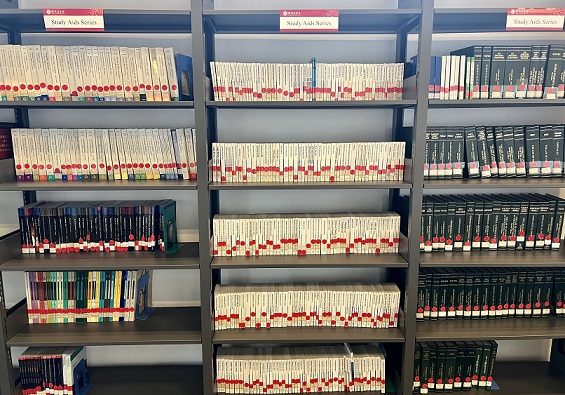
Online Study Aids (CALI)
CALI (Computer-Assisted Legal Instruction) is a non-profit organization that provides tutorials on law school class subjects created by law professors. It also provides access to supplementary materials like e-books, outlines, and podcasts. Please contact the library for the account information.
OnePass & TWEN
OnePass Account
Use OnePass to sign in to Westlaw Precision, TWEN, Practical Law, and Drafting Assistant Essential products.
Please contact our librarian to get your OnePass registration key.
TWEN Instruction
The following is a quick tutorial on registering and using TWEN. In STL, you will use TWEN to access and receive course materials uploaded by professors, and also submit your assignments and projects through TWEN.
Step 1. Please go to this website https://lawschool.thomsonreuters.com/register/ to start your registration. Please enter your Registration Key Number and email address (it is better to use your STL email address).


Step 2. Complete your personal information and set your OnePass username and password. Please make sure to remember your OnePass and TWEN (same account) and keep it safe! Please remember your Username, Password, and Security Q&A!


Step 3. Click "Continue to Law School" to finish the Part Two Section. Select your "Time Zone" and "Graduation Year". And then click the "Agree Statement".



TWEN Q&A
How Do I Access TWEN?
- Open your Internet browser and type lawschool.westlaw.com.
- Enter your OnePass username and password in the appropriate text boxes.
- Choose TWEN from the drop-down list at the top of the page. The My Courses page is displayed.
How Do I Add a Course to the My Courses Page?
- Click the Manage Courses drop-down list at the top of the My Courses page. Click "Add Courses". The TWEN courses that are available at your school are displayed.
- Select the check box next to each course you want to add.
- If a password is required to add the course, type the password in the Password(s) text box. You will need to obtain the course password from the professor.
- Click Submit to return to the My Courses page and view your courses.
How Do I Navigate Within a Course?
- To enter a course, click the course title on the My Courses page. The course home page is displayed, which provides access via links on the left side of the page to all of the materials and resources your professor has chosen. Click these links to access course materials, such as forums, quizzes, a course calendar, live discussions, and assignments.
How Do I Read Materials in Forums or Document Pages?
- Document pages and forums are areas created by your professor for distributing course materials and facilitating course discussions. To access an item posted on a document page or to read a forum posting, first enter the course by clicking the course name on the My Courses page. To access a forum, click Forums on the left side of the course home page. Then click a forum name on the right side to enter a forum and read postings. To access a document page, click a document page name on the left side of the course home page, such as Syllabus or Course Materials. Then click a document page item on the right side to display the item.



Legal Research Guides
Legal Research Guides
The STL Law Library offers legal research guides designed to help you get you started on legal research. Please visit this link for a complete list of available guides.
- A-Z Law Database Index
- Types of Study Aids in the Library
- Chinese Legal Research
- Federal Government Websites, State Government Websites, Library Websites
- General Legal Research Websites
- Monthly Resource Recommendation
- Researching Law Reviews and Law Journals
- Citation Tools
- Top Picks for eBooks
- Library Session--For Online & Distance Students
- STL Quick Bluebook Guide
- Oxford Academic eBook Collection
Explore More...
Study Space
STL Law Library has two group study rooms available exclusively to STL Law School students. You may reserve a room here.

Events and Refreshment
Our Law Library's annual traditional events are becoming more and more familiar and accepted by more and more STL patrons, and some events have even evolved into an expectation. In addition to our book fair, movie night series, library tours, etc., the library also conducts a blessing campaign at the end of each year. Upcoming holiday postcard for the whole STL community, along with a description of the new resources and services the library has added recently.
We create a "third space" for our users. In addition to classrooms and dormitories, we hope that students will make the library a third option that they often like to visit. In terms of space layout and equipment provision, we are committed to creating a relaxing and enjoyable learning and entertainment space for our users. More warm services have been added to give users a comfortable and quiet space. To ease the stress of final exams for law students, our library also provided chocolates, earplugs, and comfy cushions for students during the final weeks.





Join Us-- Law Library Student Assistant
The STL Law Library regularly recruits student assistants each year. This is a great position to improve your searching skills, expand your resource insights, and earn money at the same time!

Supportive Software
Supportive Software
Access the Licensed Software page within the PKU Portal to download more software to support your studies and research. For example, Office, Adobe, EndNote and so on.
Note: Off-campus users do not need a VPN to download licensed software, just login to the portal and click on "licensed software" to download. If you need to activate Windows, Office, etc., please connect to VPN first.
